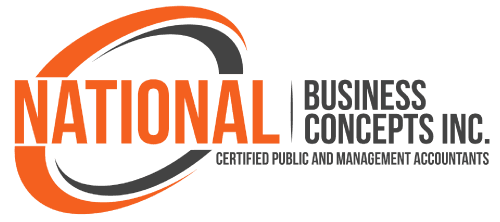How to Set Up Company Information
- How To Customize Invoices, Sales Receipts & Estimates
- How to Set Up Invoices, Sales Receipts & Estimates
- How to Set Up Products and Services
- How to Set Up Messages
- How to Set Up Statements
- How to Set Up Expenses
- How to Set Up Advanced Settings
- How to Import Banking Transactions
- How to Import Credit Card Transactions
- How to Set Up Multiple Users
- How to Set Up the Chart of Accounts
- How To Setup the Products and Services List
- How to Set Up Customers
- How to Set Up Vendors
Managing Sales and Income
- How to Create Estimates (Quotes or Bids) in QuickBooks Online
- How to Create and Send Invoices in QuickBooks Online
- How to Receive Payments in QuickBooks Online
- How to Create & Send Sales Receipts in QuickBooks Online
Managing Bills and Expenses
- How to Write & Print Checks in QuickBooks Online
- How to Enter Bills in QuickBooks Online
- How to Pay Bills in QuickBooks Online
Managing Banking Transactions
- How to Manually Enter Banking Transactions in QuickBooks Online
- How to Manage Downloaded Banking Transactions (Bank Feeds) in QuickBooks Online
- How to Record Bank Deposits in QuickBooks Online
- How to Transfer Funds Between Bank Accounts in QuickBooks Online
- How to Handle Bounced Checks in QuickBooks Online
- How to Process Bank Reconciliation in QuickBooks
Managing Business Credit Card Transactions
- How to Manage Downloaded Credit Card Transactions in QuickBooks Online
- How to Manually Enter Business Credit Card Transactions in QuickBooks Online
- How to Enter A Credit Card Refund in QuickBooks Online
- How to Reconcile Business Credit Card Accounts in QuickBooks Online
Managing Credit Card Sales
- How to Manage Credit Card Sales with Intuit Merchant Services
- How to Manage Credit Card Sales with a 3rd Party Credit Card Processor in QuickBooks Online
Reporting in Quickbooks Online
- How to Prepare a Profit and Loss Statement in QuickBooks Online
- How to Prepare a Balance Sheet Report With Example in QuickBooks Online
- How to Run a Statement of Cash Flows in QuickBooks Online
- How to Run an Accounts Receivable Aging Report in QuickBooks Online
- How to Run an Accounts Payable Aging Report in QuickBooks Online
[maxbutton id=”1″]